Change the Default Font in Master PDF Editor
If you use Master PDF Editor on Linux, then don’t use Noto Sans as the font for Typewriter comments/annotations, because the font will sometimes render incorrectly. This isn’t just a rendering problem in the viewer, but a font problem in the document itself. (I see the same disfigured text when I view the document in Zathura.) Changing the default font is not obvious from the Settings UI, so do this:
- Open Tools > Settings.
- From the menu of option categories, choose Comments.
- In the unnamed drop-down box, choose Typewriter.
- Under the settings for Text, choose a different font. I like “Inter”, but that font just happens to work.
You know that you have this problem if you enter a Typewriter comment that contains the character sequence “fi”. I infer that there is some font ligature rendering problem with the default font Noto Sans in Master PDF Editor.
The Details
When I switched from Mac OS to Pop!_OS, I worried about how I would replace the venerable PDF Pen. I love PDF Pen. Since PDFs lie at the center of my company’s record-keeping system, I needed a solid and quick-to-use alternative. When I learned about Master PDF Editor, I felt encouraged. It seemed to have all the features I needed and I learned fairly quickly how to use it. It has the typical user experience quirks that one expects from Linux software, but it performs very well and has done everything I’ve needed it to do.
Imagine my chagrin recently, when I noticed a font rendering problem when I added a text annotation to a document. It took me a few weeks to notice a pattern: it happened whenever I wrote a word that contained the sequence “fi”. Ah, yes! I presume that this is a font ligature problem. (I don’t know that it’s a font ligature problem, but it seems like a reasonable explanation.) After a few months of noticing this problem and working around it (by restricting myself to words without “fi” in them!), I finally figured out that this problem lies in the default font that Master PDF Editor uses for such annotations: “Noto Sans”. And maybe in other fonts. I haven’t tested extensively.
It’s important to know this: I don’t know fonts. I am no expert in fonts. I don’t know exactly where the problem lies. I don’t know whether to blame Master PDF Editor or the font or some strange interaction between the two. I only know this: when I type a word containing “fi” in a Typewriter comment in Master PDF Editor using the font Noto Sans, I get something that looks like this:
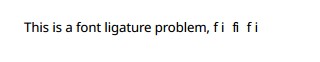
Those alternating “fi” strings should all look the same and, you know, sensible. And this isn’t just a rendering problem when I view the document in Master PDF Editor, but the problem lies in the document. When I open that document in another PDF viewer, I see the same ugly text.
I have notified the nice folks who produce Master PDF Editor and they have told me that they intend to fix the problem, likely by choosing a different default font for Typewriter comments. I also asked them to improve the Settings UI to add some kind of label or explanation for that unnamed drop-down box.
Do you understand what’s going on here? Do you have the energy to figure it out? If you do, then feel free to let me know. I’m not burning to understand it, but I would probably find an explanation amusing.